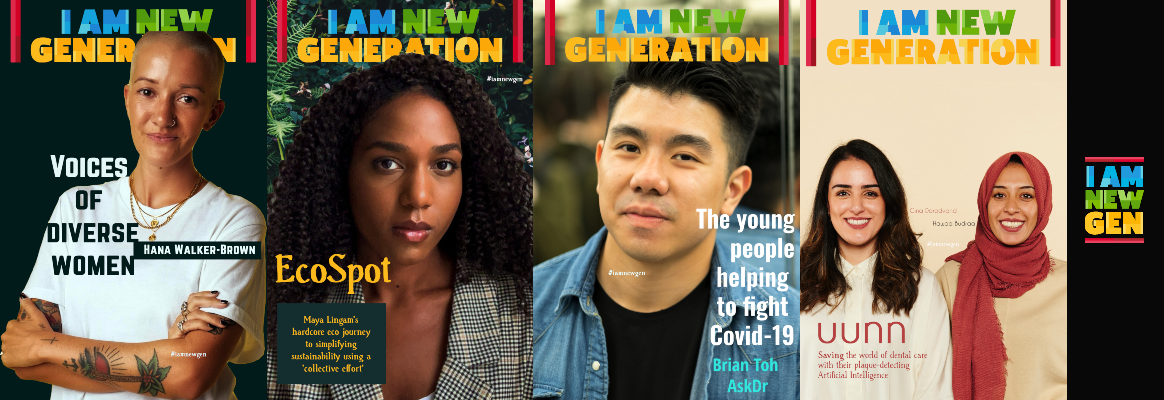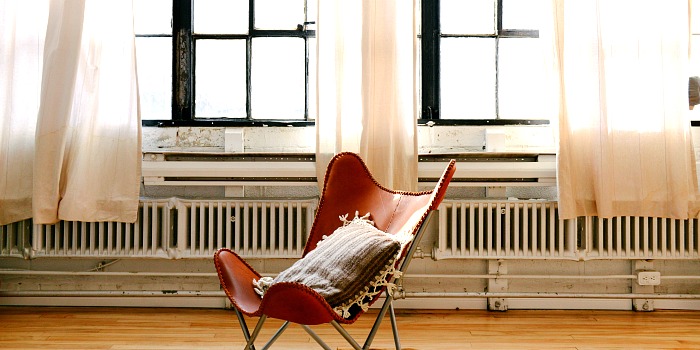
Tech Tips For Setting Up Your Home Office

More of us than ever before are now choosing to work from home over a traditional 9-5 office job. The advantages are clear – you get to work in comfortable surroundings and enjoy a healthier work/life balance.
But to do home working right you need to have the correct equipment and tools.
So whether you’re running your own business or working remotely, here are our top tech tips for setting up your home office.
Nominate A Working Space
It’s essential to have a comfortable and appropriate working space, especially if your job requires you to spend a lot of time in front of a computer.
Ideally, you’ll be able to dedicate a permanent space to create the ideal home office. As well as the practical concern of having your equipment ready to go without having to set it up each, it’s important for getting into and out of the work mindset.
So when you sit at the desk you know it’s time to get things done, but you don’t feel like you’re still at the office during downtime.

Get Comfortable
A suitable chair and desk are absolutely crucial. Poor office furniture can have a real impact on your health. The same goes for keyboards, mice, and computer monitors. You’re going to be using them a lot so don’t skimp on these peripherals to save a few quid.
If regular mice and keyboards aren’t comfortable there’s a wide selection of ergonomic designs, which can help alleviate conditions such as RSI.
When selecting a monitor, choose one with pin-sharp IPS technology (also important if your job requires accurate colour recreation) and pay attention to physical adjustment options – the best option is a display which has tilt, angle and height controls.

Good Internet Connection
Chances are, as a home worker you’re going to be absolutely reliant on broadband. Investing in a higher end consumer model or entry-level SOHO router can provide noticeably faster connectivity and much stronger wireless signal.
Whatever you use though, be sure to secure the router and network with strong passwords, and use the diagnostic tools periodically to check that every device connected to the router is recognised.
Remember that if you have shared drives or hardware such as printers they will be accessible to anyone else connected to your network. Also, if the connection is being shared with others you may need to lay down some ground rules to ensure it doesn’t slow to a crawl during work time.